I. About the Offer
Around 04-01-2023, Vanwa Tech, a young VPS company decided to offer a free IPv6-only VPS on the “BitcoinTalk” forum: Link
As stated in the forum, the VPS has the following specs:
- Shared CPU Core
- 500MB Dedicated RAM
- 20GB RAID 5 SSD
- 1 IPv6 IP Address
- 10Mb/s Unmetered Bandwidth
But after a day, some users reported that their orders were pending for hours, moreover, some of the VPSes owned by ordered users got terminated without explanations and information. At the end of that day, users notice that VanwaTech has increased the price of the Free VPS to 0.01$, occurring each month.
About two days after the occasion, VanwaTech explains that the price increase is to stop spammers to use their service, and they offer to add 1$ to the account of the users who message them their accounts’ email for free.
II. Get the Free VPS.
This section shows how to get the Free VPS on VanwaTech:
- Step 1: Enter this link to view the VPS offer: Link
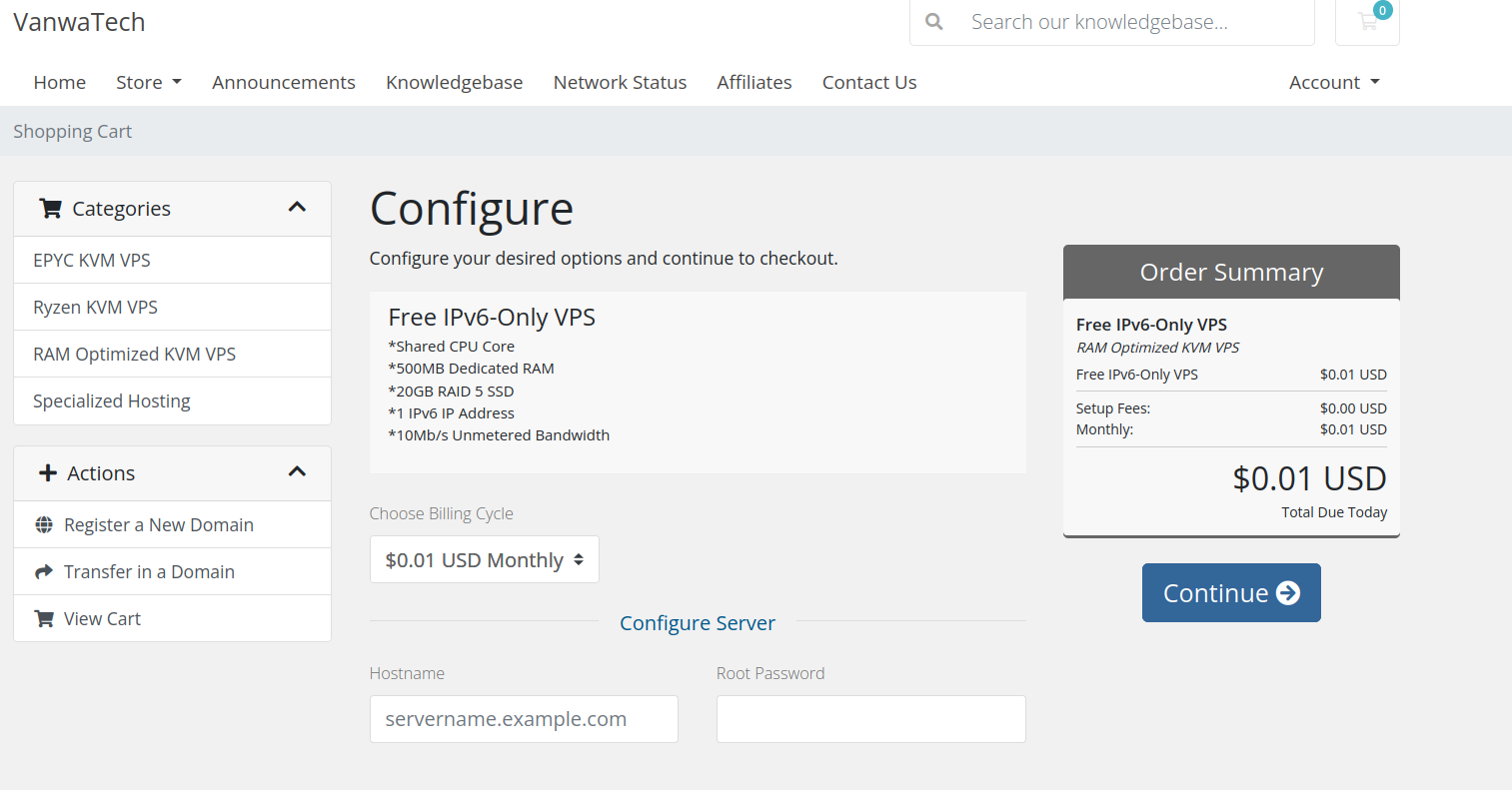
- Step 2: Enter your preferred VPS information on the text boxes, including hostname, root password (for SSH access), and your preferred distro. After that, click Continue.
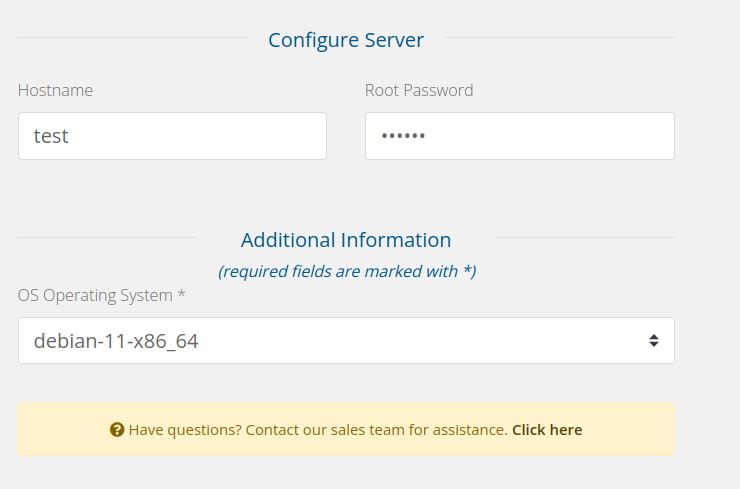
- Step 3: Confirm your choice and click continue.
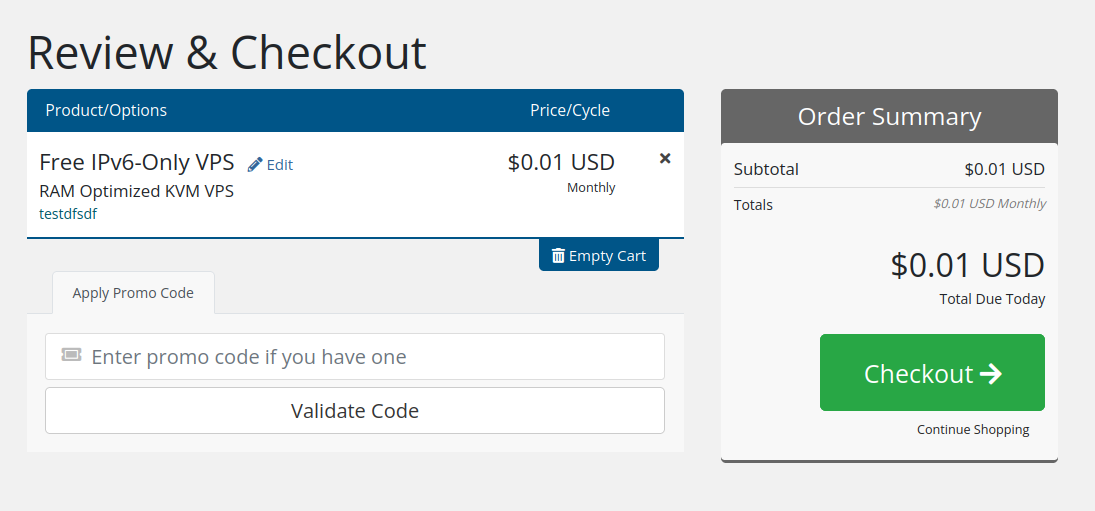
- Step 4: Enter your information at checkout, and choose Paypal as your payment method, then proceed.
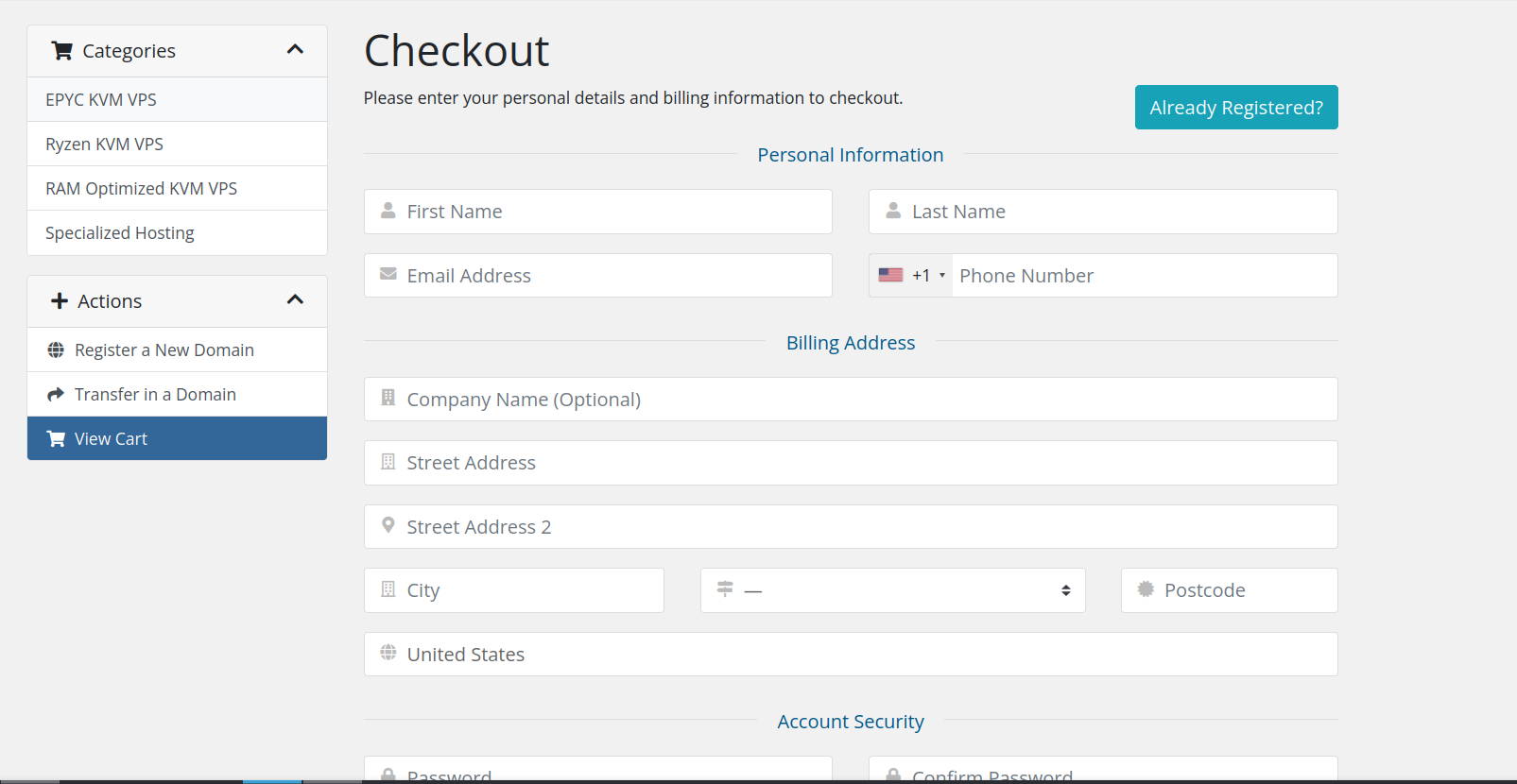
NOTE: The browser should pop up a new tab of the Paypal website, which tell you to pay for your order. But there is an option to Go back to VanwaTech at the end of the website, make sure to click on that message to cancel your payment. An invoice may pops up and shows that you have an Unpaid Payment, but leave that as it is for now.
- Step 5: Visit LowEndTalk (a forum for low-end and cheap VPS) to create an account there.
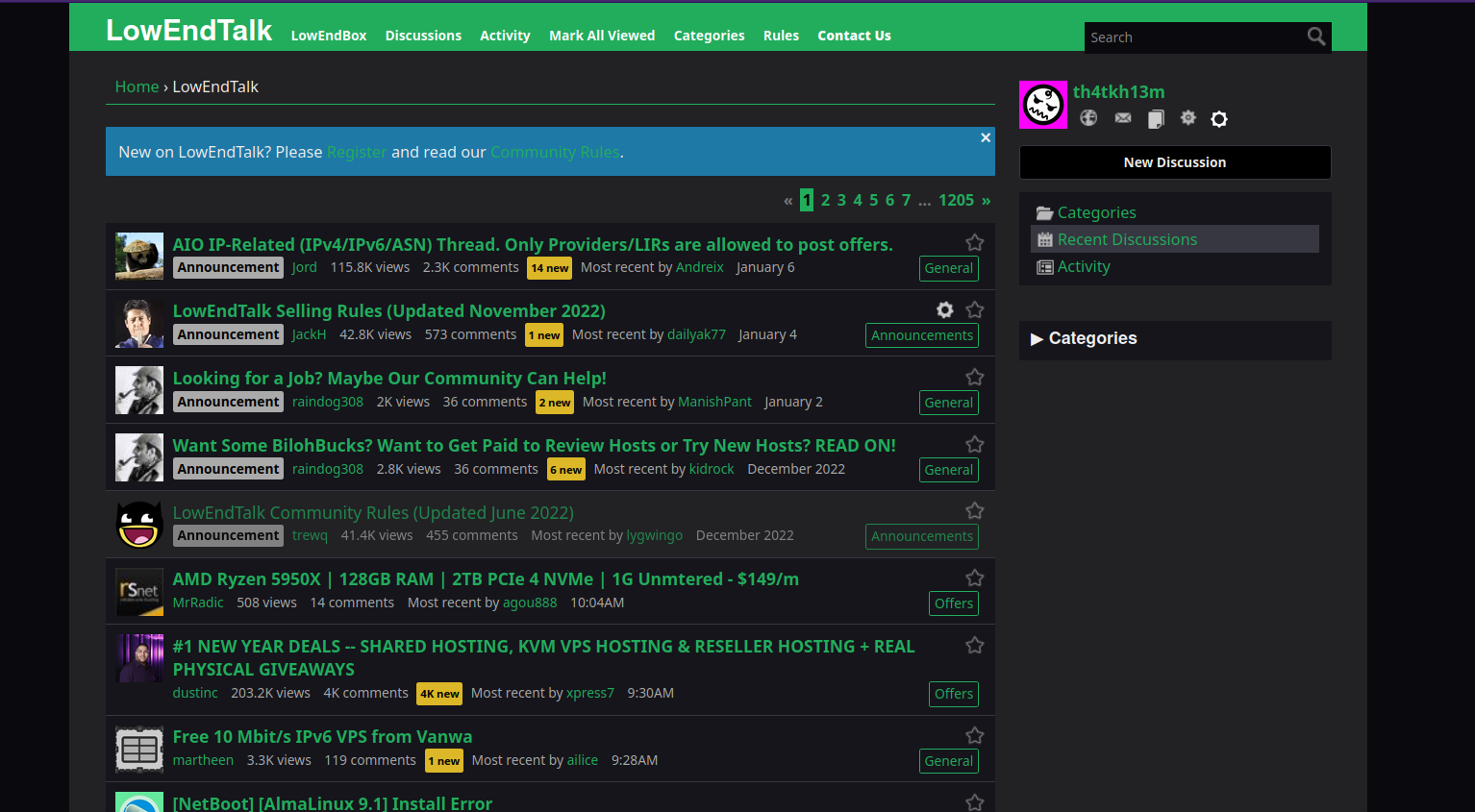
- Step 6: Message VanwaTech your account’s email and wait for the reply.
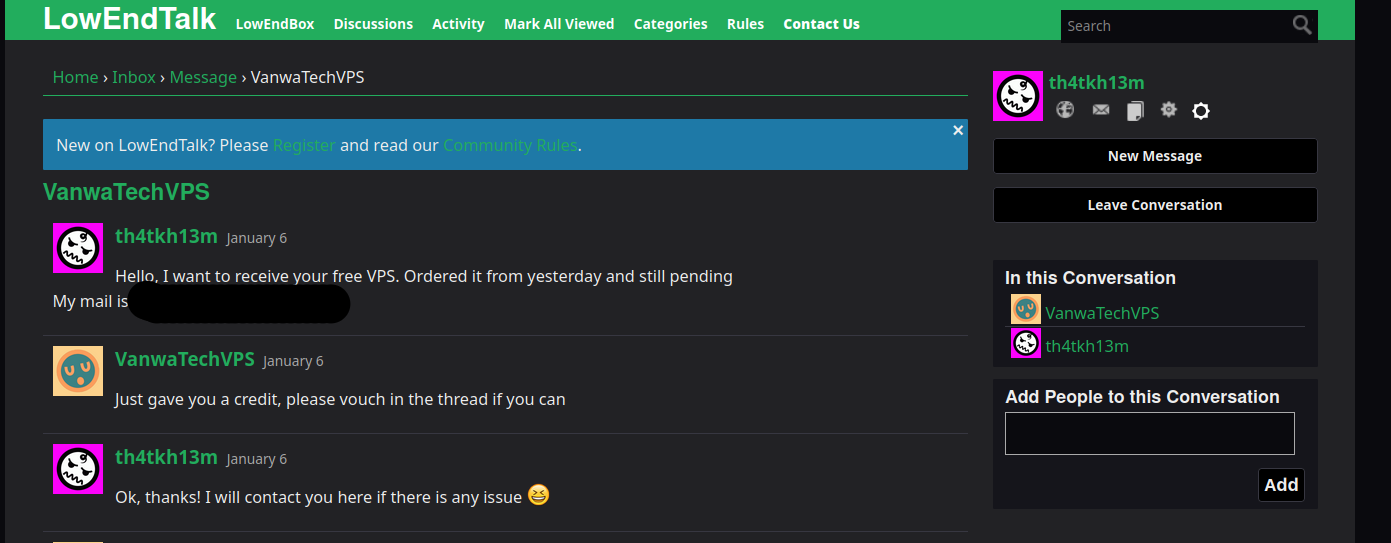
- After that, you will receive an email that your order has been paid, and can start using your VPS right now. You can SSH into your VPS instance using IPv6
-6argument ofssh. Although the disk I/O is slow you can use this VPS for some small operations such as hosting bots or hosting a VPN server.
III. More specs
Neofetch:
root@test:~# neofetch
_,met$$$$$gg. [email protected]
,g$$$$$$$$$$$$$$$P. --------------------------
,g$$P" """Y$$.". OS: Debian GNU/Linux 11 (bullseye) x86_64
,$$P' `$$$. Host: KVM/QEMU (Standard PC (i440FX + PIIX, 1996) pc-i440fx-2.11)
',$$P ,ggs. `$$b: Kernel: 5.10.0-8-amd64
`d$$' ,$P"' . $$$ Uptime: 9 hours, 25 mins
$$P d$' , $$P Packages: 391 (dpkg)
$$: $$. - ,d$$' Shell: bash 5.1.4
$$; Y$b._ _,d$P' Resolution: 1024x768
Y$$. `.`"Y$$$$P"' Terminal: /dev/pts/0
`$$b "-.__ CPU: AMD EPYC 7251 (1) @ 2.096GHz
`Y$$ GPU: 00:02.0 Cirrus Logic GD 5446
`Y$$. Memory: 70MiB / 461MiB
`$$b.
`Y$$b.
`"Y$b._
`"""
YABS:
# ## ## ## ## ## ## ## ## ## ## ## ## ## ## ## ## ## #
# Yet-Another-Bench-Script #
# v2022-12-29 #
# https://github.com/masonr/yet-another-bench-script #
# ## ## ## ## ## ## ## ## ## ## ## ## ## ## ## ## ## #
Fri 06 Jan 2023 09:00:04 PM EST
Basic System Information:
---------------------------------
Uptime : 0 days, 1 hours, 28 minutes
Processor : AMD EPYC 7251 8-Core Processor
CPU cores : 1 @ 2096.060 MHz
AES-NI : ✔ Enabled
VM-x/AMD-V : ✔ Enabled
RAM : 461.1 MiB
Swap : 250.0 MiB
Disk : 19.5 GiB
Distro : Debian GNU/Linux 11 (bullseye)
Kernel : 5.10.0-8-amd64
fio Disk Speed Tests (Mixed R/W 50/50):
---------------------------------
Block Size | 4k (IOPS) | 64k (IOPS)
------ | --- ---- | ---- ----
Read | 12.00 KB/s (3) | 167.00 KB/s (2)
Write | 13.00 KB/s (3) | 190.00 KB/s (2)
Total | 25.00 KB/s (6) | 357.00 KB/s (4)
| |
Block Size | 512k (IOPS) | 1m (IOPS)
------ | --- ---- | ---- ----
Read | 605.00 KB/s (1) | 814.00 KB/s (0)
Write | 708.00 KB/s (1) | 1.00 MB/s (0)
Total | 1.31 MB/s (2) | 1.82 MB/s (0)
iperf3 Network Speed Tests (IPv6):
---------------------------------
Provider | Location (Link) | Send Speed | Recv Speed | Ping
----- | ----- | ---- | ---- | ----
Clouvider | London, UK (10G) | 10.4 Mbits/sec | 9.06 Mbits/sec | 107 ms
Scaleway | Paris, FR (10G) | busy | 8.83 Mbits/sec | 110 ms
NovoServe | North Holland, NL (40G) | 10.3 Mbits/sec | 8.09 Mbits/sec | 117 ms
Uztelecom | Tashkent, UZ (10G) | 10.1 Mbits/sec | 8.70 Mbits/sec | 195 ms
Clouvider | NYC, NY, US (10G) | 10.4 Mbits/sec | 8.95 Mbits/sec | 50.9 ms
Clouvider | Dallas, TX, US (10G) | 10.4 Mbits/sec | 7.72 Mbits/sec | 19.5 ms
Clouvider | Los Angeles, CA, US (10G) | 9.80 Mbits/sec | 9.11 Mbits/sec | 29.3 ms
Geekbench releases can only be downloaded over IPv4. FTP the Geekbench files and run manually.